This post may contain affiliate links. Please read our privacy policy.
Okay, admittedly I have gotten a little behind with the Blogging 101 Series, but my inbox has been overflowing with some great questions and topic ideas, so I have decided it’s time to get on the ball and create some new content.
I have enlisted the help of same amazing bloggers to assist with this series and we are hoping that you find the topics informative and useful. Together we will try to provide you with helpful and honest information as you step into the blogging world or make adjustments to your current blog.
We’ll also provide you simple and practical tips ranging from how to engage your readers more successfully to our tips on getting the best photo. We’ll try to give you a heads up on upcoming topics, so if you have questions you can ask within the post or email us at questions@mybakingaddiction.com.
One of the most asked topics in the past month has been about design, so I thought we would devote this week to blog layouts. Katie and I collaborated on this post and are discussing the basic elements of a blog layout: header, footer and sidebar(s). Tomorrow we’ll give our opinions of the Do’s and Don’ts of blog layouts.
What do I mean by Layout?
A Layout the way in which your blog is set up to display the information and images. Most blogs consist of a header, columns and footer.
What’s a Header?
A header typically appears at the top (head) of your blog. This area usually contains text (name of your blog) and image(s) that help identify your specific blog. It can also be used to “brand” your blog. The colors, images and fonts you select will combine to give your blog a certain feel and hopefully help your readers know what your blog is about just my taking a quick a glance.
What is a Footer?
A footer is the area at the bottom of a blog it typically houses things such as:
-copyright statement
-terms of use
-privacy policy
-link to web developer and/or designer
-contact information
But it can be customized to display a variety of information. MBA’s footer has the following elements: Recent Posts, Popular Posts, Links to Social Media, An Email Subscription Form, Copyright, a link to Chris (my designer) and some legal stuff. Some of these sections require use of WP Plugins, but we aren’t going to cover those today.
 Katie’s menu links so readers don’t have to scroll back to the top of the page to access those links. She also displays Recent Comments which detail the reader’s name and a snippet of their most recent comment.
Katie’s menu links so readers don’t have to scroll back to the top of the page to access those links. She also displays Recent Comments which detail the reader’s name and a snippet of their most recent comment.
Whatever you decide to put in your footer, make sure you utilize the space. Mine sat empty for ages until Katie talked me into taking advantage of the area.
What is a sidebar?
Think of this area as a way to engage readers with content beyond what’s on the first page. Perhaps someone new has stumbled on to your blog by chance and sees something intriguing on the side bar – that information will keep them on your site longer, and hopefully convert them into a regular reader. It’s also a popular space for advertisements – which is something that we will definitely cover in a later post.
Stay tuned for tomorrow’s post where we’ll delve into our Do’s and Don’ts of blog layouts.


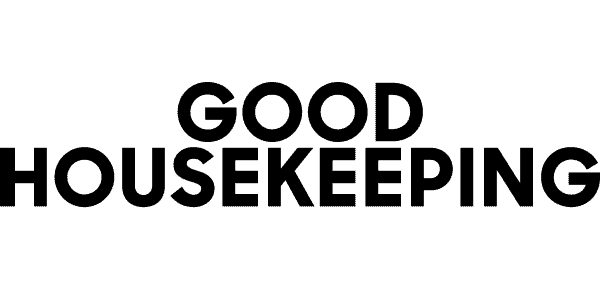
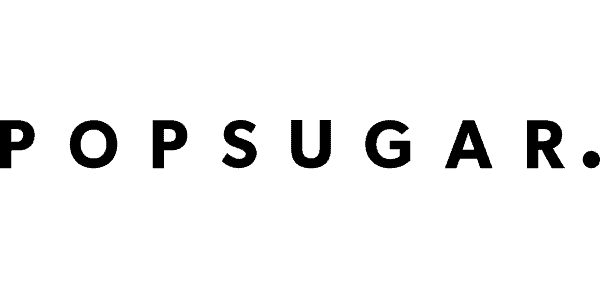
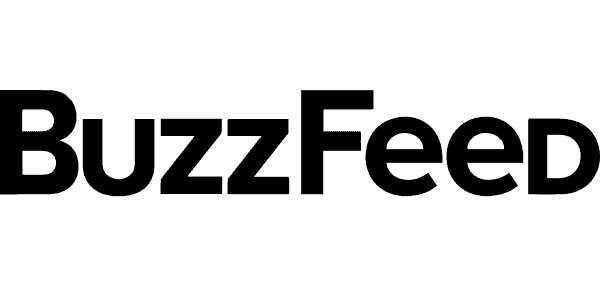
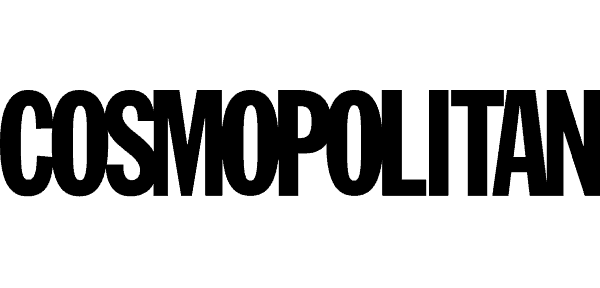
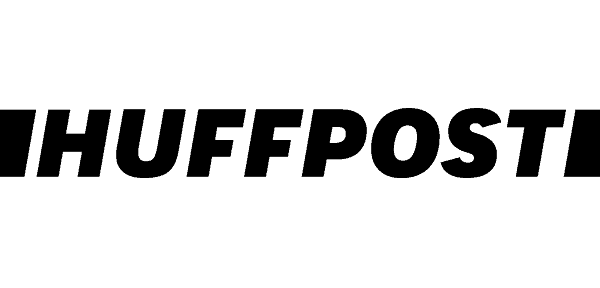
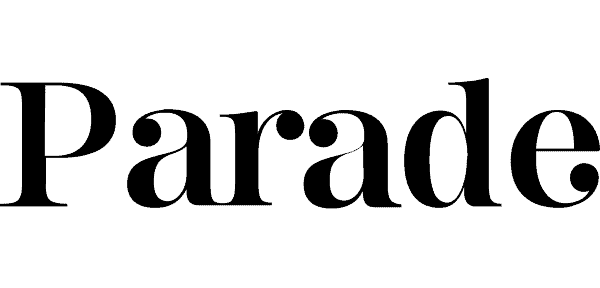
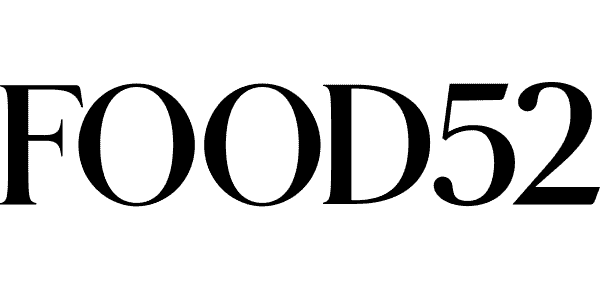
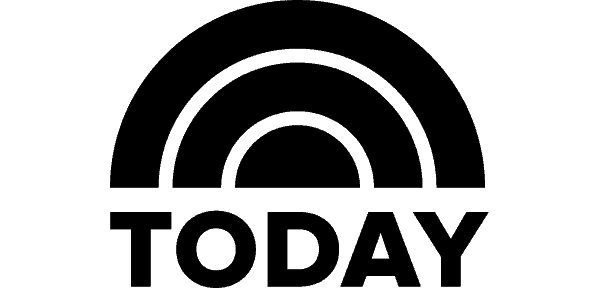
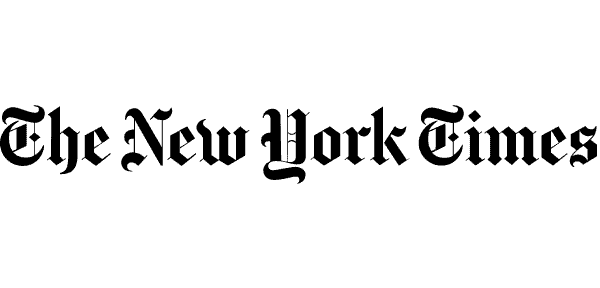
Thanks Jamie and Katie for all your help. My site is fairly new and I look forward to your series to help guide me. Thanks again! lisa
I’ve been waiting for the next installment of this series! Can’t wait for more, I need all the help I can get ;)
such help! can’t wait for tomorrow’s edition!
Really looking forward to reading more in this series – it’s so helpful!
This is a great series! I’ve had my blog for a year now but I had to teach myself everything at the beginning – a resource like this would have been so helpful!
I really like this series. As a new blogger myself, I really appreciate all the advice you have to offer!
This series has been so helpful! I’m also starting a blog, and have been spending time searching for answers to my questions. How wonderful to find some of them on one of my favorite baking blogs! One thing I am struggling with is how to make the recipes printable (as in, just the recipe at the bottom of the post). Thanks in advance, and thanks for all the fun I have reading your posts!
This is so helpful! I still feel so lost with my blog and am learning all on my own as I go along! There is space I’d like to make better use of but I’m so techy challenged! Its all a work in progress I guess :)
Can’t wait for your next instalment, Jamie!
Thanks for doing this series! I just started my own blog a few weeks ago and I was referencing back to some of your earlier Blogging 101 posts while I was getting set up. I’m really excited about my blog, so I’m looking forward to learning more about being a good blogger :)